If you or your business regularly use checks, you’ll be glad to know there’s now an even easier way to make payments. Safeguard doesn’t only print paper checks, we also provide eChecks. eChecks provide all the same benefits as paper checks, but without any of the drawbacks — such as paper waste. They’re purchased the same way as traditional checks: purchase a set number of eChecks and use them as needed. And, Safeguard’s eChecks can be integrated with QuickBooks to make keeping track of finances even easier.
Save Time, Money, and Paper
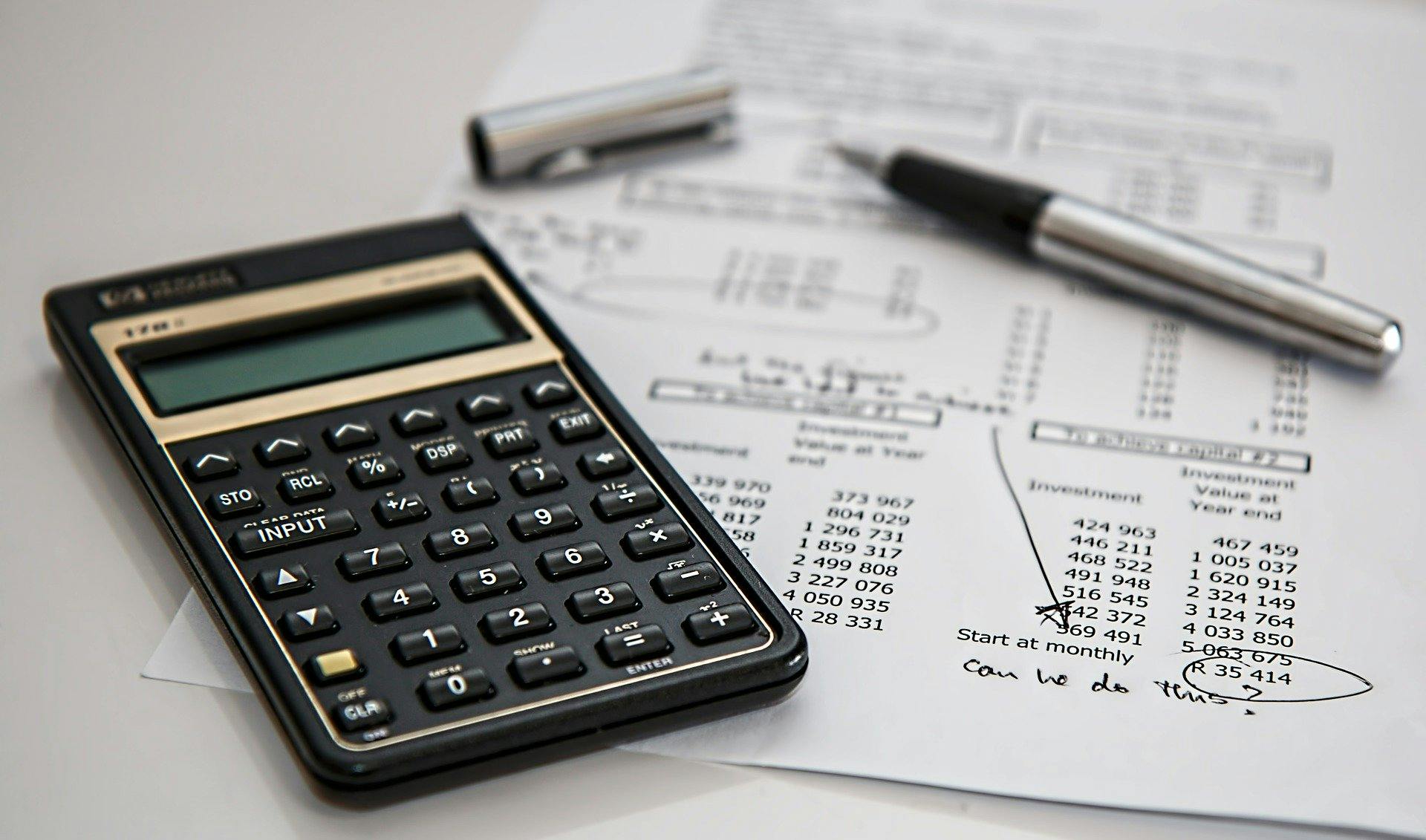
eChecks have three main benefits over their paper counterparts: They’re faster, they cost less overall, and they don’t create waste paper. Any one of these benefits would be a good reason to make the switch, but you can get all three!
When using standard checks, your payments can only go as fast as the US Postal Service. And while they’re certainly pretty quick, they’re no match for the instantaneous transfer of eChecks via the internet. Now your payments are only limited by the speed of your internet service provider.
eChecks are also cheaper than paper checks. You don’t need to pay for the printing of each check, which means savings of at least $1 with each eCheck compared to paper checks. And this lack of printing also translates into zero paper waste.
Anyone can Accept eChecks
Potentially the best part about eChecks is that anyone can accept them. The recipients don’t need their own Safeguard eCheck accounts. In fact, you don’t even need the bank information of the recipient either. Even if the recipient doesn’t have a bank account they can still be paid by eCheck as long as they have an email address.
And although it’s generally relatively easy to find an email address for any given person you wish to pay, there may be some cases in which you simply can’t. But don’t worry, because if it comes down to it, eChecks can be printed out, mailed, and cashed just like regular checks.
Highly Secure Payments

Every Safeguard eCheck is powered — and protected — by VerifyValid. All cloud based data is stored in secure data centers which are reviewed via SSAE 16 audits to ensure maximum security. Further, when you choose Safeguard as your eCheck provider, you get Safeguard’s Check Validation System. This system shows when an eCheck was originally created and last edited. You’ll never have to worry about your eChecks being edited without your knowledge.
Bonus Features
Some bonus features that come along with the use of eChecks are batching, role management, and remittance recording. Do you have hundreds or thousands of people to pay? With Safeguard you can create batches of eChecks by importing .csv files. Do you have a treasurer who needs to sign off on all transactions? With eChecks you can create and assign roles to different users within your organization. One role could allow for the creation of eChecks, while another approves and sends them on their way. And, with eChecks you can attach important data to your payments in the form of remittance.
The eCheck Process

So now that you know all about the benefits of using eChecks, how exactly do they work? The process involves four basic steps: creating, sending, printing, cashing.
Step 1: The life cycle of an eCheck begins when it’s created by you. This can be done anywhere in the world as long as you have a secure internet connection. You can create eChecks on your computer, tablet, or even phone.
Step 2: Once your eCheck has been created, it’s time to send. eChecks are typically sent via email, so the sending process is straightforward and painless.
Step 3: Now that your eCheck has made it to the recipient, your role in the process is complete. If the recipient plans to deposit or cash the eCheck in a physical location, they can print it directly from the email they received.
Step 4: Finally, it’s time to cash the eCheck. If the eCheck has been printed, then it can be taken to a bank just like any traditional check. However, there’s also the option of depositing the eCheck online, in which case the printing step can be bypassed. If your recipient has online banking set up, they can easily deposit the eCheck that way without taking a trip to the bank.
Conclusion
While Safeguard’s paper checks aren’t going anywhere, eChecks come with a whole host of benefits compared to their paper counterparts. eChecks are faster, cheaper, and create little to no paper waste. You can also make payments to anyone, whether they have a bank account or not — either via email or traditional mail services. And all of your payments are secure thanks to VerifyValid and the Safeguard Check Validation System. Finally, eChecks have a couple of bonus features, including batching, role management, and remittance recording.
The eCheck sending process is as easy as can be, with a total of four steps — only two of which need to be completed by the sender. And for businesses which rely on QuickBooks to keep their finances in order, check out this FAQ to learn more about how Safeguard eChecks can be integrated with your QuickBooks account.
Safeguard Premier Branding Solutions eChecks
Whether you’re looking for old-fashioned, paper checks, or are ready to make the jump to eChecks, Safeguard Premier Branding Solutions has you covered. Contact your local Safeguard representative today for more information about how eChecks can revolutionize the way your business makes payments.

